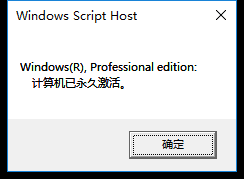在开始文章前先声明下,此文章仅供学习,请大家支持正版软件。
之前用的激活每隔一段时间就到期,还要手动激活,不然右下角会有一个水印提示你激活,看着很难受,今天给搭建介绍一个永久激活的方法,亲测可用。
1.下载
下载完成后解压“W10数字许可C#版v2.6.8”压缩包,找到DigitalLicense.exe双击运行
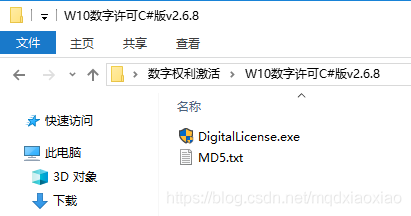
2.软件界面和使用方法
软件界面
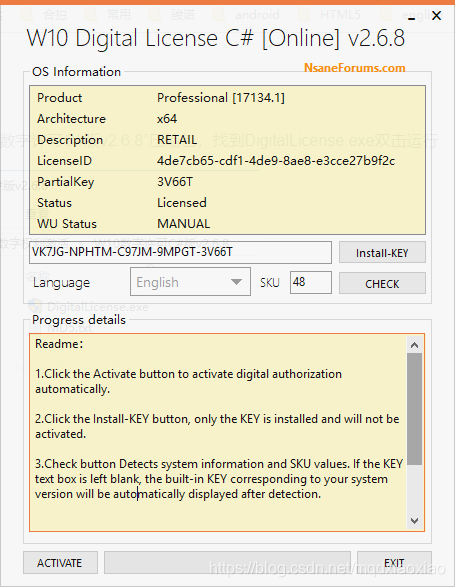
Readme详细介绍了软件的使用方法,动英文的小伙伴可以稍微了解下
Readme:
Click the Activate button to activate digital authorization automatically.
Click the Install-KEY button, only the KEY is installed and will not be activated.
Check button Detects system information and SKU values. If the KEY text box is left blank, the built-in KEY corresponding to your system version will be automatically displayed after detection.
Silent execution parameters is /Q. After the silent execution is complete, a log file will be generated. C:\W10D.log
Add right-click menu to select product KEY.
3.激活
虽然Readme写了一大堆使用用方法,但是其实该软件是一键激活的,只需直接点击左下角的ACTIVATE按钮就开始激活
除非遇到什么异常情况才需要Readme里介绍的其他使用方法
4.激活结果
如下显示“成功地激活了产品”表示已激活成功
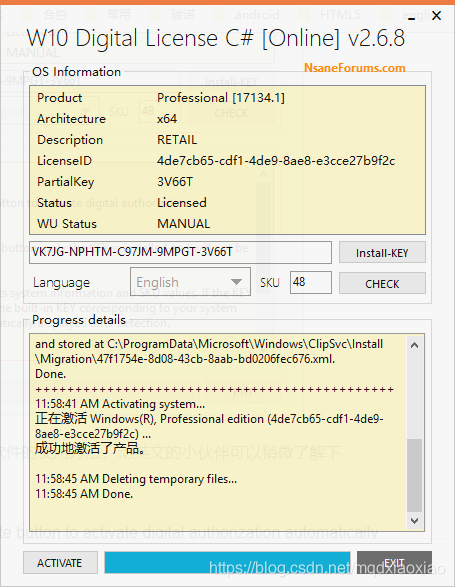
这是Progress details中显示的详细的激活过程的日志,如果出现什么异常导致激活失败,相关的说明也会在这里显示。
1 | +++++++++++++++++++++++++++++++++++++++++++++ |
5.验证
cmd打开命令提示符,输入“slmgr.vbs -xpr”然后回车
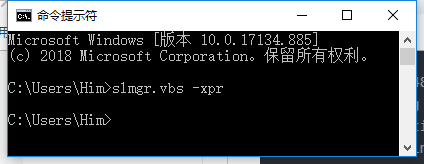
若提示如下结果表示已永久激活成功